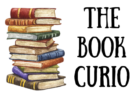This post may contain affiliate links. Also as an Amazon Associate I earn from qualifying purchases. There is no additional cost to you. Thank you for your support!
The debate of reading on an e-reader vs a print book was not one I ever thought I would have. Let me be upfront – I am a book snob. I love print books, the look, the feel (and yes even the smell). For years I have been against e-readers but then a few months ago my eyesight started tanking and the idea of increased font size on an e-reader intrigued me. To be honest I felt a bit guilty about it. I made lists comparing e-readers vs print books, I Googled it and watched YouTube videos on the benefits of both. Finally, I decided to try it. If I didn’t like it I could always tuck it away in a drawer and I would still have my beautiful library of print books at my fingertips.
Here is what I found: e-readers are great! Don’t get me wrong I still love my physical books and will never stop reading and buying them. But I did find there are a lot of benefits to owning an e-reader. Below are all the pros and cons I have discovered using an e-reader vs a print book as well as some tips for purchasing one.
e-Reader vs Print Book: Side-by-Side Comparison
Usefulness
e-Readers have a built-in dictionary. As you are reading you can tap a word and look it up instantly. 
Physical books require you to go to another physical book to get the definition. Or if you are like me you pull up Google Dictionary on your phone. Not hard to do but one extra step that distracts you from your story and potentially makes you start flipping through the messages on your phone before you return to your book.
I mentioned this in the introduction but one of the big reasons I started looking at an e-reader was my eyesight. I love that I can change the font size and line spacing on an e-reader. I have even been able to read it without my glasses! It is so simple to do and I can switch back and forth. Large print books are well, large. My e-reader stays the same size – enough said.
Annotation
 On an e-reader, you can highlight without wrecking your book. I find that I highlight more things on my e-reader because I can sort through them later. Bonus your highlights can be synced with your Goodreads account so you can see them on the app which is very useful if you like to put quotes in your reviews or jog your memory about a book when rating it.
On an e-reader, you can highlight without wrecking your book. I find that I highlight more things on my e-reader because I can sort through them later. Bonus your highlights can be synced with your Goodreads account so you can see them on the app which is very useful if you like to put quotes in your reviews or jog your memory about a book when rating it.
With a print book, there is great controversy when it comes to highlighting and marking a physical book. Some people think it is sacrilege others find it so satisfying to see the markings and post It flags. It allows you to really engage with the text and naturally slows your reading so you absorb more. The advantage that print books have vs e-readers here is that you can do color coding of your highlights and notes. The e-reader is black and white only (unless you are on a tablet).
Cost
e-Books have a slight advantage over print books here. Often e-books will have lower prices. Sometimes there are daily deals where you can pick up a book for under $5. That is hard to do with a physical book. The benefit of the lower-priced books is that you will take more risks on unknown authors or books that intrigue you but you know little about. It is also much easier to DNF an e-book. I don’t know about you but when I have bought a physical book I have trouble bringing myself to DNF it because I have spent so much. Then it sits on my shelf constantly reminding me how I spent $15 on something I did not enjoy and will never use.
The downside of this is that now I tend to overbuy e-books. It seems like such a good deal when a book is $2.99. It is so easy to just hit that buy now button. I am also feeding into the great Amazon empire (I have a Kindle) which doesn’t always settle with me because I think a lot of small and big bookstores have gone out of business because they can’t compete.
Portability
e-Readers have the absolute advantage over print books here.  You can own hundreds of books without cluttering up your home. The e-reader is small and very light and easily slides into a purse or backpack. You can even download the app associated with your e-reader to your phone and the books will sync across the devices. You literally can read anywhere, anytime!
You can own hundreds of books without cluttering up your home. The e-reader is small and very light and easily slides into a purse or backpack. You can even download the app associated with your e-reader to your phone and the books will sync across the devices. You literally can read anywhere, anytime!
Benefits
I have found that having an e-reader has Increased the number of books I read and the time spent reading. I am a person that finds it very challenging to read multiple books at once but since I got my e-reader I now always have one audiobook, one physical book, and one e-book in progress at the same time. By keeping my physical book and my e-reader book as two different genres, or as fiction vs nonfiction, I have no trouble switching back and forth.
Depending on your book-reading personality when it comes to progress tracking the e-reader vs print book debate is a draw. If you are someone that likes to see how you are moving through a book, especially toward the end then the physical book is the way to go. There is something satisfying about seeing your bookmark march its way through the pages. And when you see it poking out towards the back of the book sometimes that is the little extra incentive you need to read straight through to the end.
With an e-reader, there is progress info at the bottom of every page. It tells you how far you are in the book and how many pages or minutes until the end of the chapter. If you are a reader that gets frustrated with how slowly you move through a book or are overwhelmed by reading doorstop novels an e-reader would help you out. You can turn off the progress feature at the bottom of the page and just read. You will have no idea where you are in the book and how much more there is to read and there is a real benefit to that. Especially with the 1000-page books!
Beauty
Yes, this is a factor. One of the joys of reading is the tactile nature of it and that is completely lost with an e-reader. Holding a book, feeling the cover, turning the page. It has true value and gives me great pleasure. I love browsing my shelves of books as if they were a bookstore. Exploring which one I want to read next. Seeing the shelves of books I have read makes me smile. The “shelf” in your e-reader is just the front covers of the books and you have to keep scrolling to see them all. And did I mention it is all black and white?! This is a minor thing but it totally bothers me to only see the covers in black and white on my Kindle. I am a sucker for a beautiful cover and this is where my physical books have the edge over the e-books.
Purchasing an e-Reader

I did a lot of research before I bought my e-reader and ultimately I went with the Kindle Signature Paperwhite. I spent a lot of time debating between a Kobo and a Kindle and went with the Kindle because I already had an Amazon account with Audible books and I felt like there was a larger selection of e-books on Amazon. The Kobo is similar to the Kindle in price and quality and also has a large selection of books but books you buy on Kobo can’t be put on a Kindle and vice versa. Also, I liked how the Kindle syncs with your Goodreads account (which I want to try to use more often). I recommend you do your own research before pulling the trigger.
When choosing a Kindle I went back and forth between the different options. They have a basic model, Paperwhite, Paperwhite Signature, and Scribe. Here are the main features and why I chose the Signature Paperwhite:
Kindle:
A great entry-level e-reader. The lowest price of all the options. Perfect for just a pick-up and read machine. They have a cool kids version if you want to get your little ones into reading more and those come with fun covers, you can set parental levels, and they are very durable.
Paperwhite/Paperwhite Signature Edition:
These two Kindles are almost the same. The main difference is the Paperwhite Signature Edition is waterproof and has an automatic light adjust feature. That means it will sense if you are in the dark or out on a sunny beach and will automatically set the page brightness. With the Paperwhite you have to manually adjust the settings for the light you are in. For me, the $50 difference in price was worth the upgrade especially the waterproof part I read in the tub and at the beach a lot!
Scribe:
The most expensive of the Kindles. The great feature of this Kindle is that you can “write” on it. It comes with a stylus and you can make notes directly in the e-book. You can also create journals and lists. I highly recommend this one if you are an annotator, a scholar, or read a lot of non-fiction. This has all the features of the Paperwhite Signature edition except it is not waterproof. The Scribe is a bit larger in size though as it has a side edge for holding it.
TIP: Whichever one you purchase definitely pay the little bit extra for the “ad-free” version. Yes, you read right there is an option to buy with ads or without, and of course, you have to pay extra to go ad-free. The ads appear on your lock screen so basically every time you open your Kindle or turn it on there will be an ad there. If this doesn’t bother you then you can save yourself the $30 but I did not want to see any ads – ever. I just want to read. It’s a one-time upfront additional cost to go ad-free, totally worth it.
I have greatly enjoyed using my e-reader and I never thought I would say that! I never thought I would buy one in the first place! This is not an ad for the Kindle but I will say that it has worked great for me. The two best times of year to buy a Kindle are July during Amazon Prime Days and Cyber Monday in November. These times of year will be when they are cheapest or when there are special bundles. If you own an old Kindle that is no longer supported or an old Amazon tablet you can trade it in for 20% off a new Kindle here.
If you do buy a Kindle I recommend getting a screen protector and a cover. Protect your investment. I bought a simple screen protector from Supershieldz they come in a 3 pack and I have used Supershieldz on my phones for years and they are great quality.
The cover I bought was from Fintie and I have been very happy with the quality. What I like about their covers are that they have a kickstand so I can read hands-free and an elastic hand slot for when I hold it. Or I can open the cover and hold it like a traditional book. They have a huge selection of colors too. I bought the vintage brown leather cover, it feels very elegant and makes the e-reader feel a little less modern which I prefer.
At the end of the day in the battle of e-reader vs print book, I admit to being an e-book convert. I will always have my physical books but now I just have more options! Have you tried an e-reader? Did you like it? Comment down below.